Collaborative Content Creation by a Group of Educators
In this blog we explain collaborative content creation by a group of educators. With district and school
plans, an administrator can create groups of educators who can work together for content creation. This
content can be shared with a larger set of teachers with the "Copy Link" function.
To create groups follow the steps:
-
Login to you admin portal (Click Admin Panel) from Manage boards.

-
Click the Groups Button.
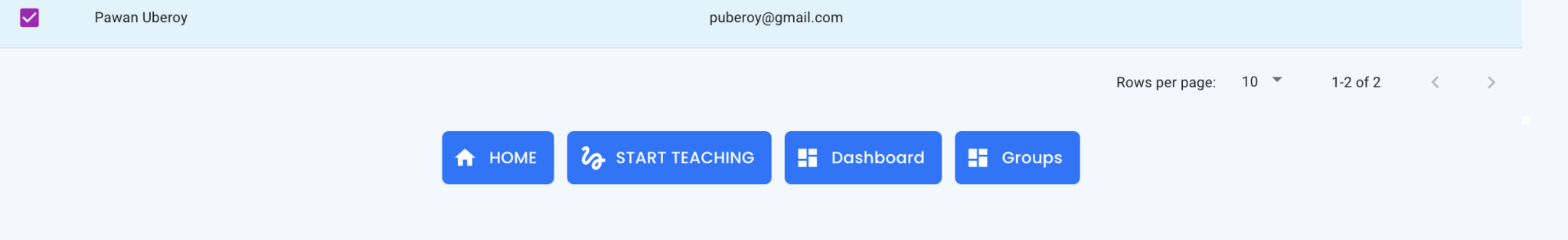
-
On the groups page, click "Create New" then add the emails of the educators you want in that group. Make
sure they are comma separated.
-
If an Email is not registered they cannot be added to the group. Please have the user register by going
to the manage board link.
-
In the final dialog, give the group a name and remember to enable "Share Manage boards within team". Hit
Save Group
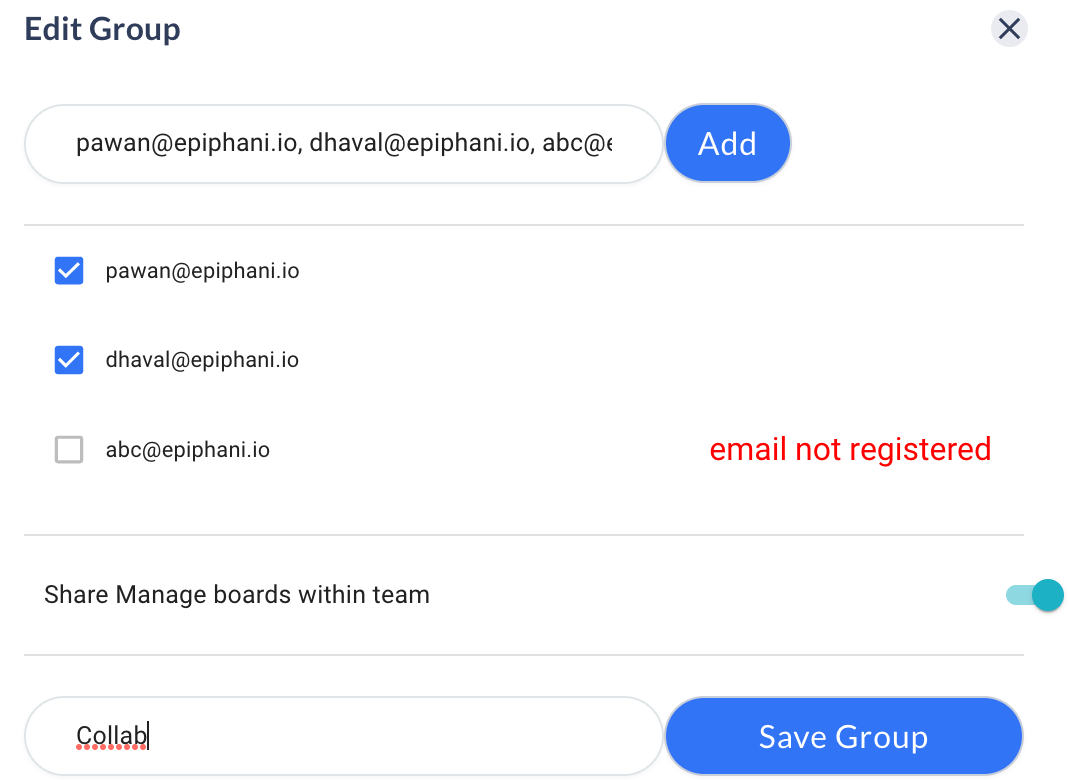
-
When the collaborators go to their manage boards they will see boards from all of the other
collaborators automatically.
-
The collaborator must click "go to instructor" to edit the main board. Otherwise they maybe
editing a student board. You can see that from the top left corner - it should say "instructor board".
If you have any questions on collaborative content creation by a group of educators, please reach out to us
at feedback@whiteboard.chat.
You may benefit from our Getting Started with Whiteboard.Chat Guide.

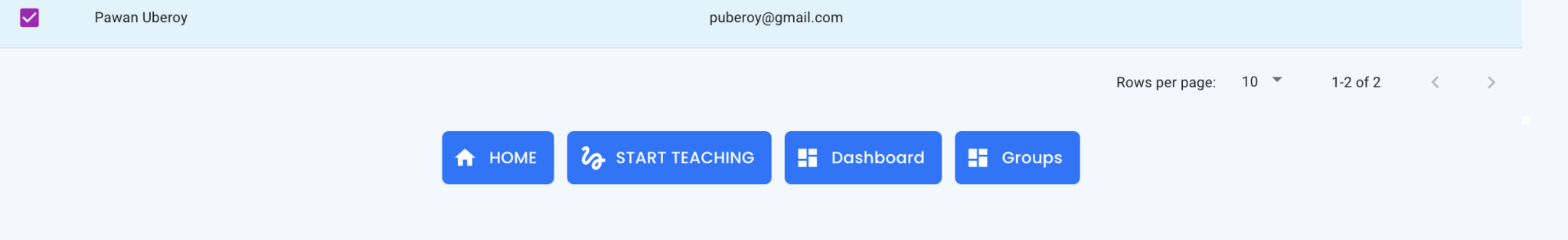
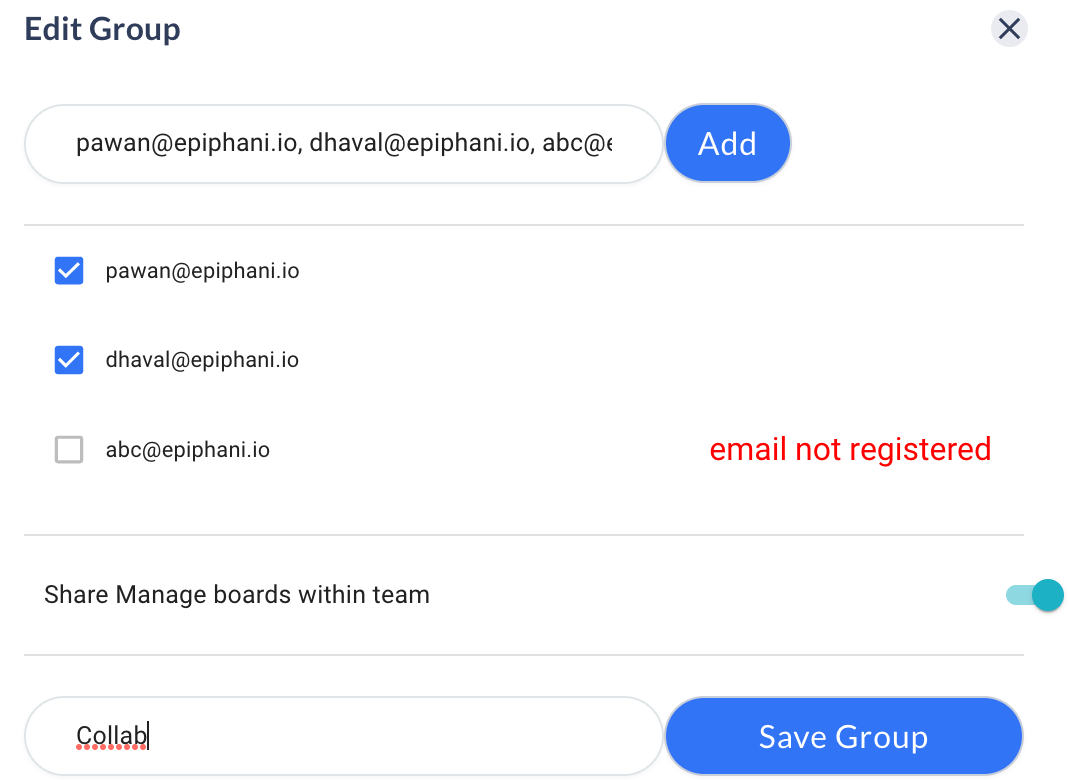
 Try it Free (No Credit Card)
Try it Free (No Credit Card)