A Comprehensive Guide to Transitioning from Traditional Lessons to Online
Whiteboard Formats
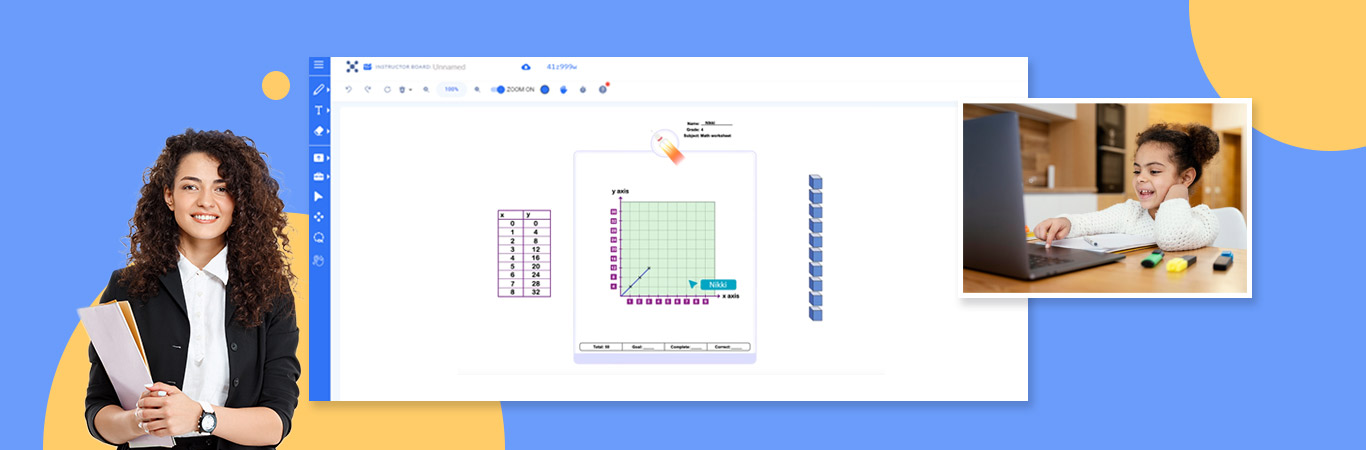
TABLE OF CONTENTS
A study conducted by Petrarca et al. concluded that students were
more satisfied with e-learning, with 87% rating it as satisfactory, compared to traditional
lectures, with only 65% rating it as satisfactory. As a result, the integration of technology
has become a pivotal aspect of ensuring effective and engaging learning experiences. As classrooms
transcend physical boundaries into virtual spaces, transitioning from traditional teaching methods
to online formats becomes essential. Among the many tools available, the online whiteboard is a
versatile and dynamic platform redefining how educators deliver lessons.
Importance of Online Whiteboard Integration
The integration of online whiteboards into the educational framework brings forth a
host of advantages. Firstly, it facilitates interactive and engaging learning experiences, allowing
educators to replicate the dynamics of a traditional classroom in a virtual setting. Through features like
real-time collaboration and multimedia integration, online whiteboards promote classroom engagement and
foster active student participation.
Additionally, online whiteboards offer versatility in teaching methods, enabling
educators to incorporate various instructional strategies to cater to diverse learning styles. Whether it's
visual learners who benefit from multimedia elements or kinesthetic learners who thrive on interactive
activities, online whiteboards provide a platform for educators to deliver personalized and impactful
lessons.
Moreover, online whiteboard integration enhances accessibility and flexibility in
education. Students can access lessons from anywhere with an internet connection, breaking down geographical
barriers and accommodating diverse schedules and learning preferences. This accessibility ensures that
learning remains inclusive and equitable for all students, regardless of their location or circumstances.
Remote Learning Techniques:
Remote learning necessitates a shift in teaching techniques to ensure that students
remain engaged and actively participate in the virtual classroom environment. Here are some effective remote
learning techniques that can be seamlessly implemented through online whiteboard integration:
Interactive Lessons: Create lessons that go beyond text and slides. Utilize
the interactive features of online whiteboards to incorporate multimedia elements, quizzes, and polls,
making lessons visually engaging and participatory.
Real-Time Collaboration: Leverage the real-time collaboration features of
online whiteboards to conduct live sessions where students can actively participate in discussions, group
activities, and collaborative projects, fostering teamwork and engagement.
Visual Learning Aids: Enhance comprehension by using visual learning aids.
Draw diagrams, charts, and graphs in real time to illustrate complex concepts, making them more tangible and
accessible to students.
Instant Feedback: Address the challenge of providing timely feedback by
using online whiteboards to observe students' contributions in real-time. Offer immediate feedback and
clarification, fostering a supportive learning environment.
A Step-by-Step Guide to Integrating Online Whiteboard:
Step 1: Assess Technological Readiness
- Ensure both educators and students have access to the necessary devices and a stable internet
connection.
- Familiarize yourself with the features and functionalities of the chosen online whiteboard platform.
Step 2: Plan Interactive Lessons
- Identify key topics that can benefit from interactive elements.
- Incorporate multimedia, interactive quizzes, and collaborative activities into lesson plans.
Step 3: Familiarize Students with the Platform
- Conduct a session to familiarize students with the online whiteboard platform.
- Provide clear instructions on accessing, navigating, and participating in collaborative activities.
Step 4: Implement Real-Time Collaboration
- Begin incorporating real-time collaboration features gradually.
- Conduct interactive sessions, encouraging students to actively engage with the material.
Step 5: Utilize Visual Learning Aids
- Experiment with visual learning aids such as drawings, diagrams, and multimedia elements.
- Gauge student response and adjust the level of visual content accordingly.
Step 6: Introduce Instant Feedback
- Start providing instant feedback during live sessions.
- Encourage students to ask questions and actively participate in discussions.
Step 7: Evaluate and Adjust
- Gather feedback from students and educators on the effectiveness of the online whiteboard.
- Make adjustments based on the feedback received to optimize the learning experience.
How Can Whiteboard.chat Make the Transition Easy for You?
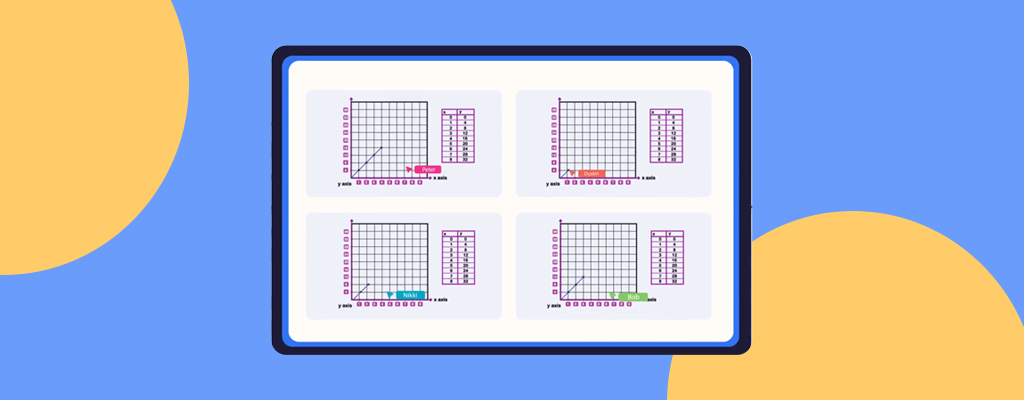
Whiteboard.chat is a
free online whiteboard platform that
can significantly ease your transition from traditional lessons to online formats with its user-friendly and
comprehensive features.
Individualized Board Control:
- Whiteboard.chat prioritizes a focused learning environment by assigning a dedicated board to each
student.
- This individualized board control prevents disruptions and allows you to have a real-time,
comprehensive view of each student's board, fostering effective monitoring of activities.
Seamless Accessibility:
- Recognizing the importance of accessibility, Whiteboard.chat offers a hassle-free entry into the
virtual learning space.
- No downloads or mandatory logins are required, ensuring students can engage effortlessly from any
device with an internet connection worldwide.
Integration with Leading Platforms:
- Whiteboard.chat takes collaboration to the next level by seamlessly integrating with popular
learning platforms such as Google Classroom and Microsoft Teams.
- This interoperability amplifies collaborative potential and streamlines the learning process.
Extensive Repository of Manipulatives and Widgets:
- Whiteboard.chat boasts the most extensive collection of manipulatives and interactive widgets.
- Collaborating with hundreds of educators, the platform curates tools that empower educators to
design interactive lessons, enhancing student engagement and understanding.
Final Thoughts:
Transitioning from traditional lessons to online whiteboard formats marks a
significant step towards embracing the evolving landscape of education. By integrating online whiteboards
into teaching methodologies, educators can create dynamic, interactive, and engaging learning experiences
that cater to diverse learning styles. Through effective remote learning techniques and the seamless
transition outlined in this guide, educators can navigate the shift with confidence.
With platforms like Whiteboard.chat, the transition becomes even smoother, ensuring
a conducive and focused learning atmosphere in the virtual classroom environment. As we continue to explore
the possibilities of online education, the integration of online whiteboards remains a cornerstone of
innovation and advancement in teaching and learning.
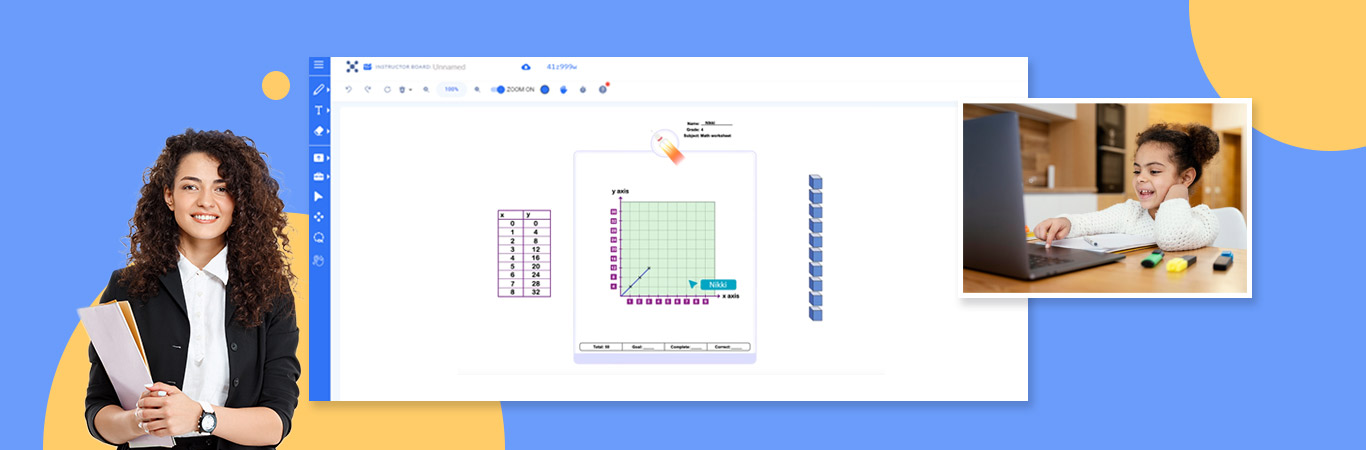
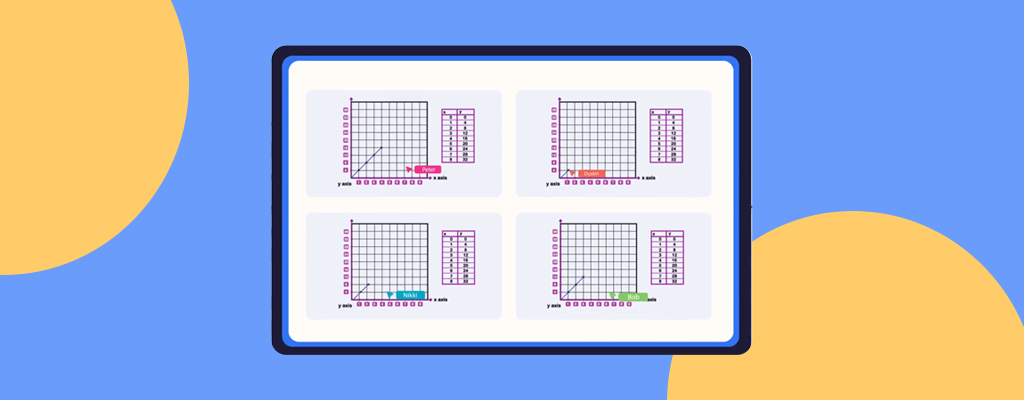
 Try it Free (No Credit Card)
Try it Free (No Credit Card)